ip
Duke is a desktop app for managing tasks, optimized for use via a Command Line Interface (CLI) while still having the benefits of a Graphical User Interface (GUI).
Quick start
-
Ensure you have Java
11or above installed in your Computer. -
Download the latest
duke.jarfrom here. -
Copy the file to the folder you want to use as the home folder.
-
Double-click the file to start the app. The GUI similar to the below should appear in a few seconds.
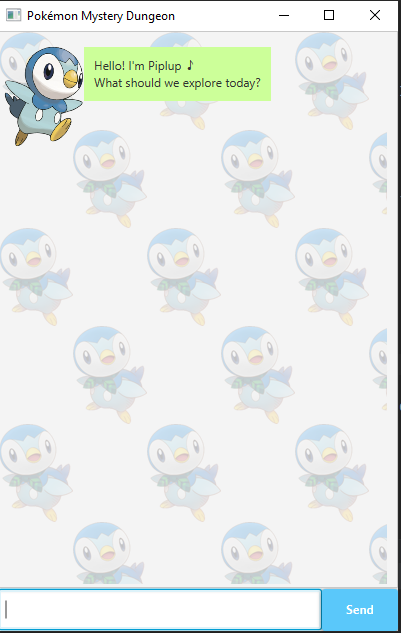
-
Type the command in the command box and press Enter / Return on your keyboard to execute it. Alternatively, you may press the Enter button on the GUI. e.g. typing
todo Defeat Gengarand pressing Enter will add a task namedDefeat Gengarto your task list.Some example commands you can try:
-
list: Lists all tasks. -
todoDefeat Gengar: Adds a task namedDefeat Gengarto your task list. -
delete3: Deletes the 3rd task shown in the current list. -
bye: Exits the app.
-
-
Refer to the Features below for details of each command.
Features
Notes about the command format:
- Words in
UPPER_CASEare the parameters to be supplied by the user.
e.g. intodo NAME,NAMEis a parameter which can be used astodo Defeat Gengar.
Adding a task: todo / event / deadline
Adds a task to the address book.
Format:
- Adding a todo:
todo NAME - Adding an event:
event NAME /at DATE - Adding a deadline:
deadline NAME /by DATE
Examples:
todo Defeat Gengarevent Attend Sobble's birthday /at 2020-12-12deadline Save Mudkip /by 2020-09-09
Listing all tasks : list
Shows a list of all tasks in the task list.
Format: list
Locating tasks by name: find
Find tasks where names and / or dates contain any of the given keywords.
Format: find KEYWORD
- The search is case-sensitive. e.g
Savewill not matchsave - A space-separated search is considered as one keyword e.g.
Save Mudkipwould matchSave Mudkiponly, and notSave Treecko - Both the name and date can be searched.
- Partial words can be matched e.g.
Mudwill matchMudkip
Examples:
find SavreturnsSave Mudkip /by 2020-09-09andSave Treeckofind 2020returnsSave Mudkip /by 2020-09-09andAttend Sobble's birthday /at 2020-12-12
Sorting the task list : sort
Sorts the task list by task name.
Format: sort SORT_ORDER
- Sorts the entire task list by task name using the specified
SORT_ORDER. SORT_ORDERmust be one ofascordesc.ascsorts the task list in ascending order, whiledescsorts the task list in descending order.
Examples:
sort ascsorts the task list in ascending order.
Marking a task as done: done
Marks the specified task from the task list as done.
Format: done INDEX
- Marks the task at the specified
INDEXas done. - The index refers to the index number shown in the entire task list.
- The index must be a positive integer not more than the size of the task list e.g. 1, 2, 3, …
Examples:
done 2marks the 2nd task in the task list as done.
Deleting a task : delete
Deletes the specified task from the task list.
Format: delete INDEX
- Deletes the task at the specified
INDEX. - The index refers to the index number shown in the displayed task list.
- The index must be a positive integer not more than the size of the task list e.g. 1, 2, 3, …
Examples:
delete 2deletes the 2nd task in the task list.
Exiting the program : bye
Exits the program.
Format: bye
Saving the data
Task list data are saved in the hard disk automatically after any command that changes the data. There is no need to save manually.
Command summary
| Action | Format, Examples |
|---|---|
| Add deadline | deadline NAME /by DATE e.g., deadline Save Mudkip /by 2020-09-09 |
| Add event | event NAME /at DATE e.g., event Attend Sobble's birthday /at 2020-12-12 |
| Add todo | todo NAME e.g., todo Defeat Gengar |
| Delete | delete INDEX e.g., delete 3 |
| Done | done INDEX e.g., done 2 |
| Exit | bye |
| Find | find KEYWORDe.g., find Save |
| List | list |
| Sort | sort SORT_ORDER e.g., sort asc |
Acknowledgements
- Pokemon Fandom for providing the following images:
- Oracle documentation for providing CSS code
- SoC AB-3 team for providing reference for the User Guide